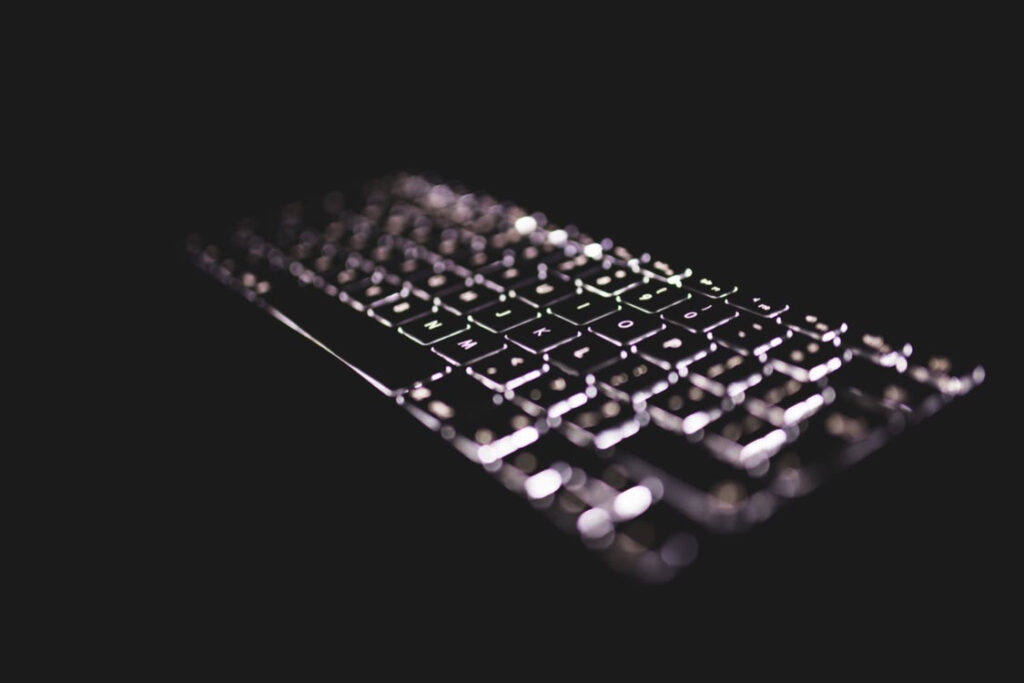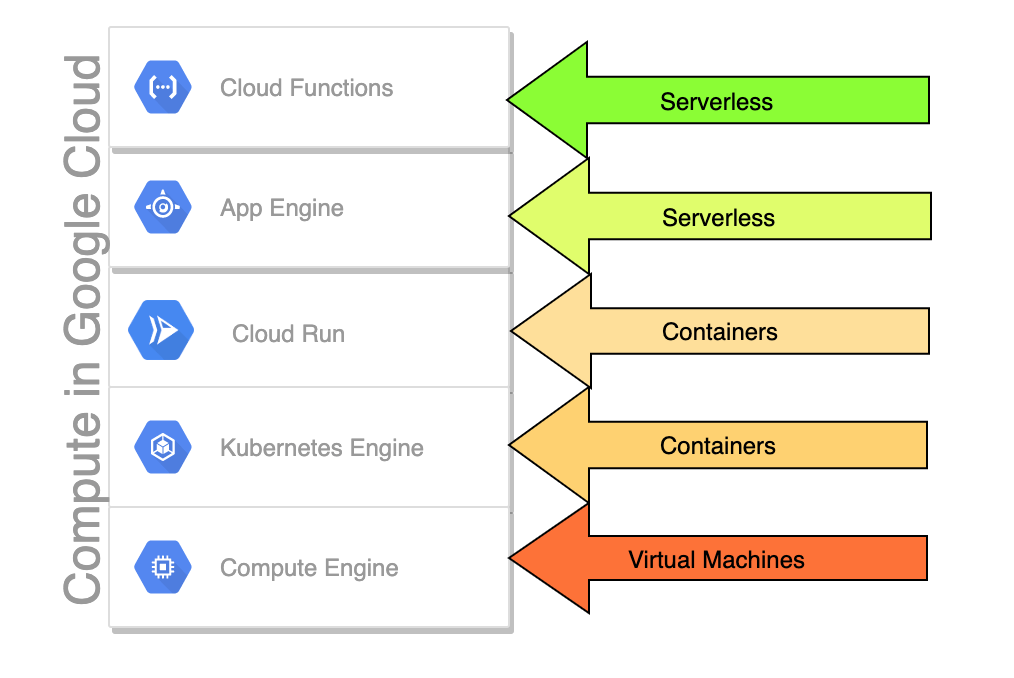The Silent Threat: Are You Blind to Modern Cyberattacks?
The Silent Threat: Are You Blind to Modern Cyberattacks? Discover evolving cyber threats costing $10.5 trillion by 2025 and how advanced MDR solutions protect against invisible attacks Cybercrime has evolved into a sophisticated, trillion-dollar industry that operates with the precision of legitimate businesses. As attack vectors become more complex and stealthy, traditional security measures are […]
The Silent Threat: Are You Blind to Modern Cyberattacks? Read More »