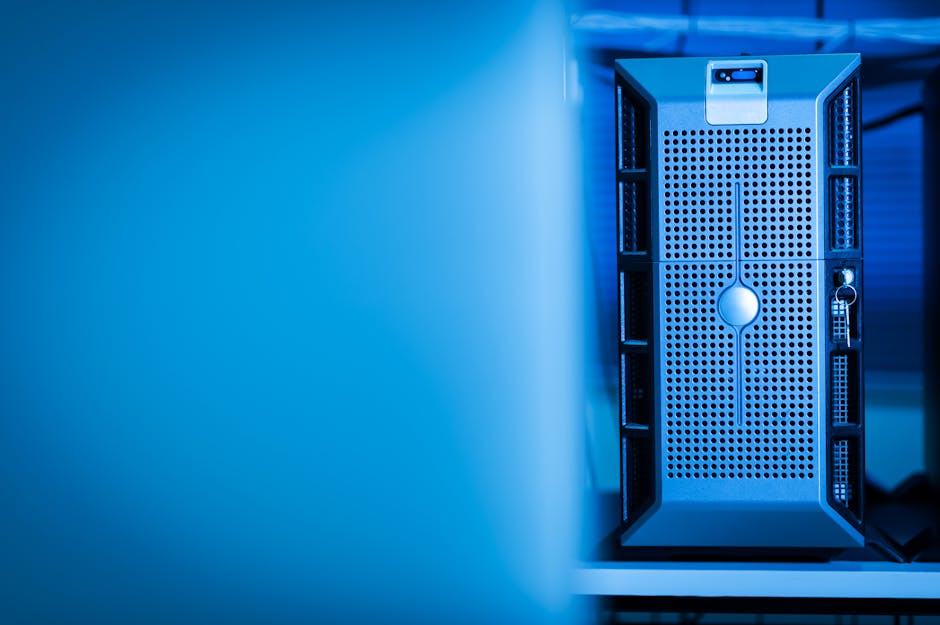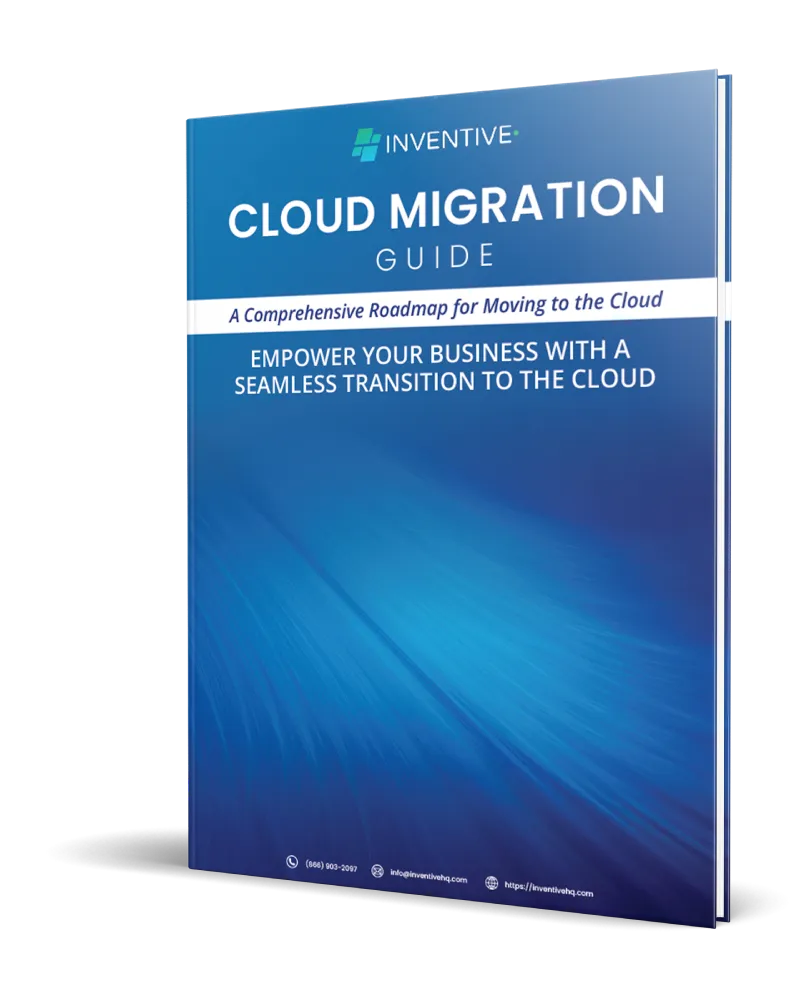Whether you're managing AWS EC2 instances, Azure Active Directory, or Google Cloud Platform resources, having quick access to the right cloud console can save valuable time. This comprehensive guide provides direct login URLs for major cloud providers and best practices for secure, efficient cloud access management.
💡 Pro Tip
Bookmark this page and organize your cloud console links by project or client. For enhanced security, always access cloud consoles through bookmarks rather than search engines to avoid phishing sites.