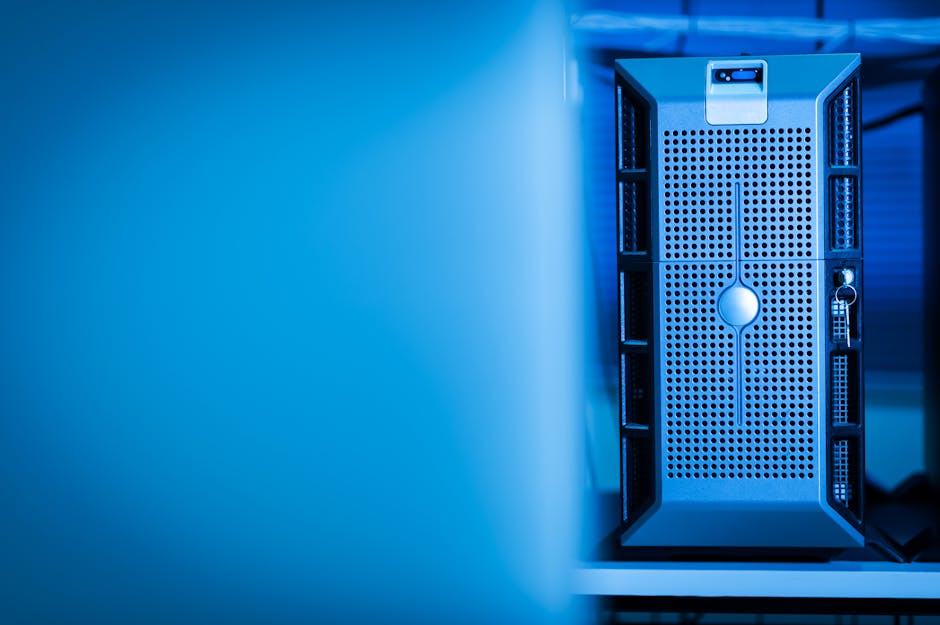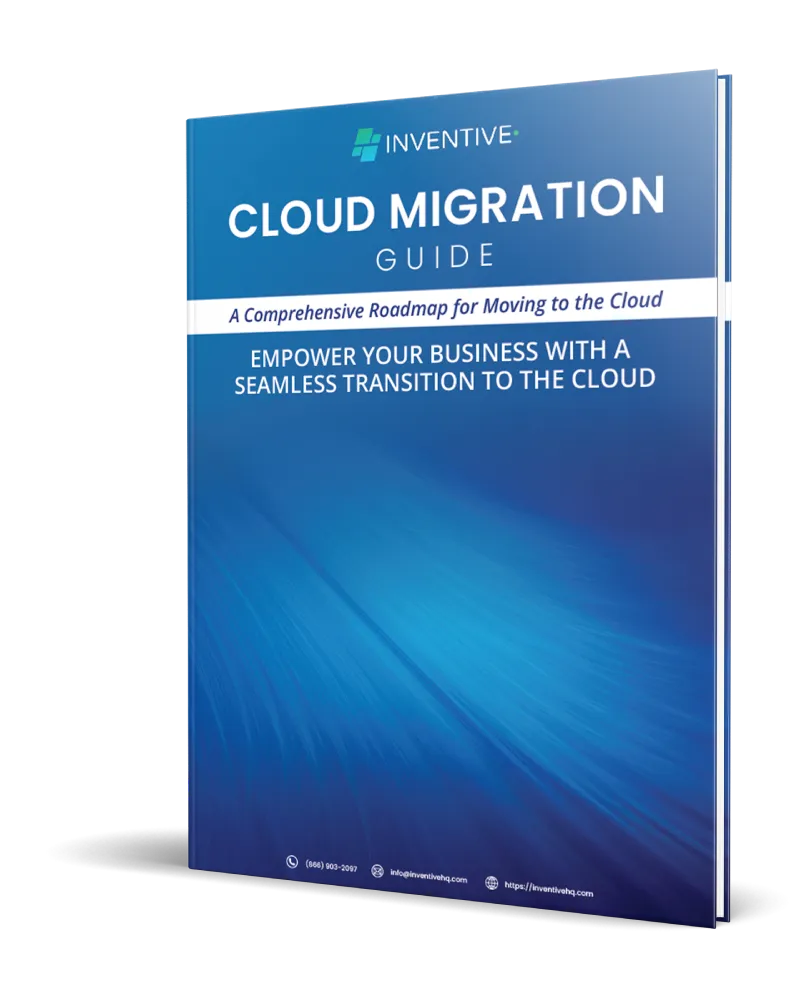Containers have revolutionized the way modern applications are built and deployed, offering unmatched scalability, portability, and efficiency. It's no surprise that 75% of organizations are expected to run containerized applications by 2025. Whether you're developing microservices, managing complex workflows, or scaling applications globally, containers are at the heart of it all.
But with great power comes great complexity. Google Cloud offers a rich array of container options—each tailored for specific needs and use cases. From fully managed serverless solutions to powerful orchestration platforms, how do you know which one is the perfect fit for your business? This guide will help you navigate these options and make an informed choice.
In today's fast-paced IT landscape, containerization has become the cornerstone of modern application development and deployment. Containers allow developers to package applications and their dependencies into lightweight, portable units, ensuring consistency across development, testing, and production environments. This technology enables organizations to build scalable, resilient systems while reducing infrastructure overhead and improving agility.
As one of the pioneers of container technology, Google Cloud has cemented its reputation as a leader in this space. With its contributions to the development of Kubernetes—the industry-standard container orchestration platform—Google Cloud offers a comprehensive suite of container solutions designed to meet the needs of businesses at every stage of their cloud journey.
Whether you're a startup looking for a simple, fully managed platform or an enterprise requiring fine-grained control over infrastructure, Google Cloud has you covered. Its diverse range of options spans serverless platforms like Cloud Run, managed orchestration with Google Kubernetes Engine (GKE), and hybrid solutions such as Anthos. Each is tailored to specific use cases, enabling you to choose the best fit for your applications without compromise.
This guide will explore Google Cloud's container options in detail, helping you navigate their features, benefits, and ideal use cases to find the solution that aligns perfectly with your business needs.
If you don't feel like reading this complete guide, check out the matrices and flow charts at the end where we summarize everything. Or feel free to reach out here if you need someone to talk to about your project.
Google Kubernetes Engine (GKE)
Google Kubernetes Engine (GKE) is a fully managed Kubernetes service that simplifies container orchestration. It provides the tools and infrastructure needed to deploy, manage, and scale containerized applications seamlessly.
Features and Benefits
-
Scalable and Resilient Infrastructure
- Automatically scales nodes and pods to handle fluctuating workloads.
- Built-in high availability with multi-zone and regional cluster options.
-
Deep Integration with Google Cloud Services
- Easily integrates with Google Cloud offerings like Cloud Monitoring, Cloud Logging, and Cloud Storage.
- Native support for Anthos, enabling hybrid and multi-cloud deployments.
-
Customizable for Specific Workloads
- Offers granular control over cluster configurations, allowing you to optimize resources for your specific needs.
- Supports custom networking and workload isolation for enhanced security.
Ideal Use Cases
- Large-Scale Applications Requiring Precise Orchestration - GKE is perfect for enterprises deploying complex, distributed systems that require advanced orchestration and scalability.
- Teams with Kubernetes Expertise - Organizations with experienced Kubernetes teams can leverage GKE's robust features to manage their containerized workloads efficiently.
GKE empowers businesses to innovate faster by offloading much of the operational burden while retaining full control over their Kubernetes clusters. It's an ideal choice for enterprises looking to scale their containerized applications with confidence.
GKE Autopilot
GKE Autopilot is a fully managed Kubernetes offering designed to simplify Kubernetes operations. Unlike traditional GKE, Autopilot takes care of cluster management, ensuring your focus remains on deploying and running your applications without worrying about the underlying infrastructure.
Features and Benefits
-
Simplified Management with Reduced Operational Overhead
- Autopilot handles provisioning, scaling, patching, and upgrades automatically.
- Pre-configured best practices ensure your clusters are optimized and secure out of the box.
-
Cost-Efficient and Optimized Clusters
- Resources are allocated automatically based on workload requirements, minimizing waste.
- Pay only for the pods you use, not for the nodes, reducing overall costs.
Ideal Use Cases
- Small Teams Wanting Kubernetes Without Operational Complexity - GKE Autopilot is ideal for startups or small teams who need the power of Kubernetes without the time or expertise required to manage it.
- Applications with Standard Requirements - Perfect for applications that don't require heavy customization but benefit from Kubernetes' scalability and resilience.
Cloud Run
Cloud Run is a fully managed serverless platform designed for running containerized applications without the need to manage infrastructure. It supports any language or runtime as long as it is packaged in a container, offering developers unmatched flexibility.
Features and Benefits
-
Fully Managed, Scales to Zero When Idle
- Automatically scales up or down based on demand, including scaling to zero when not in use, saving resources and costs.
- No need to provision or maintain servers, allowing developers to focus entirely on code.
-
Pay-Per-Use Pricing Model
- Charges are based only on the resources consumed during request handling, making it highly cost-efficient.
- No upfront commitments, ensuring you only pay for what you use.
Ideal Use Cases
- Stateless HTTP Applications - Cloud Run is ideal for hosting RESTful APIs, webhooks, and other stateless web services where requests are independent and do not retain session data.
- Microservices Architecture - Perfect for building and deploying microservices, enabling each service to scale independently based on its workload.
Cloud Functions
Cloud Functions is an event-driven serverless platform that allows you to execute single-purpose functions in response to specific triggers, such as HTTP requests, database updates, or messages in a queue. It eliminates the need to manage servers, enabling you to focus on writing code to handle your events.
Features and Benefits
-
Triggered by Events
- Executes functions in response to a wide range of triggers, including HTTP requests, Cloud Storage events, Pub/Sub messages, and database changes.
- Seamlessly integrates with Google Cloud services for powerful automation and workflows.
-
Built-in Autoscaling and Pay-Per-Use Model
- Automatically scales functions to handle spikes in traffic without manual intervention.
- Pay only for the actual compute time used during function execution, making it highly cost-efficient.
Ideal Use Cases
- Short-Lived Workloads - Perfect for tasks like processing incoming data, handling webhooks, or performing lightweight computations that do not require persistent infrastructure.
- Event-Driven Automation and Integrations - Ideal for automating workflows, such as triggering functions based on changes in Cloud Storage, syncing databases, or processing message queues.
App Engine
App Engine is a Platform-as-a-Service (PaaS) solution that allows developers to build, deploy, and scale web applications without worrying about managing the underlying infrastructure. It's designed for simplicity and speed, enabling you to focus on writing code while Google Cloud handles the rest.
Features and Benefits
-
Supports Multiple Languages and Frameworks
- Compatible with popular languages such as Python, Java, Node.js, PHP, Ruby, and Go.
- Offers flexibility with pre-configured environments (standard) or customizable runtime environments (flexible).
-
Managed Scaling and Infrastructure
- Automatically scales your application to handle varying levels of traffic, from small bursts to global demand.
- Built-in load balancing, monitoring, and security features ensure reliability and performance.
Anthos
Anthos is a hybrid and multi-cloud platform that provides a unified framework for managing applications across on-premises data centers, Google Cloud, and other public clouds. It enables organizations to run containerized applications consistently, regardless of the environment, while maintaining centralized visibility and control.
Features and Benefits
-
Unified Management for Hybrid Environments
- Centralized control plane for managing workloads across multiple environments.
- Simplifies operations with consistent policies, security, and configurations across clouds and on-premises infrastructure.
-
Runs on Multiple Clouds and On-Premise
- Supports workloads running in Google Cloud, AWS, Azure, or on-premise environments using Kubernetes.
- Enables organizations to modernize existing applications without fully migrating them to the cloud.
Compute Engine
Compute Engine is Google Cloud's Infrastructure-as-a-Service (IaaS) offering, providing virtual machines (VMs) to run a wide variety of workloads. It offers granular control over the infrastructure, making it a flexible option for running containerized or non-containerized applications.
Features and Benefits
-
Customizable VMs for Running Containers
- Create VMs tailored to your specific needs with custom CPU, memory, and disk configurations.
- Supports running containers directly or as part of a hybrid setup with other workloads.
-
Full Control Over Infrastructure
- Provides complete control over the underlying VM, including the operating system, networking, and storage.
- Ideal for workloads that require specialized configurations or dependencies.
Choosing the Right Container Solution
Choosing the right container option on Google Cloud depends on your specific needs, technical expertise, and business goals. Whether you need a fully managed serverless solution, powerful Kubernetes orchestration, or hybrid cloud capabilities, Google Cloud has a solution tailored to your requirements.
Take the next step in your container journey by exploring Google Cloud's Free Tier. Test your workloads on the platform of your choice and discover which service best meets your needs. For a deeper dive, check out Google Cloud's official documentation.
If you're unsure where to start or want expert guidance, contact us here, and we'll help you design and implement the container strategy that's right for your business. Whether you're migrating legacy systems, setting up Kubernetes, or exploring serverless options, we can guide you every step of the way.