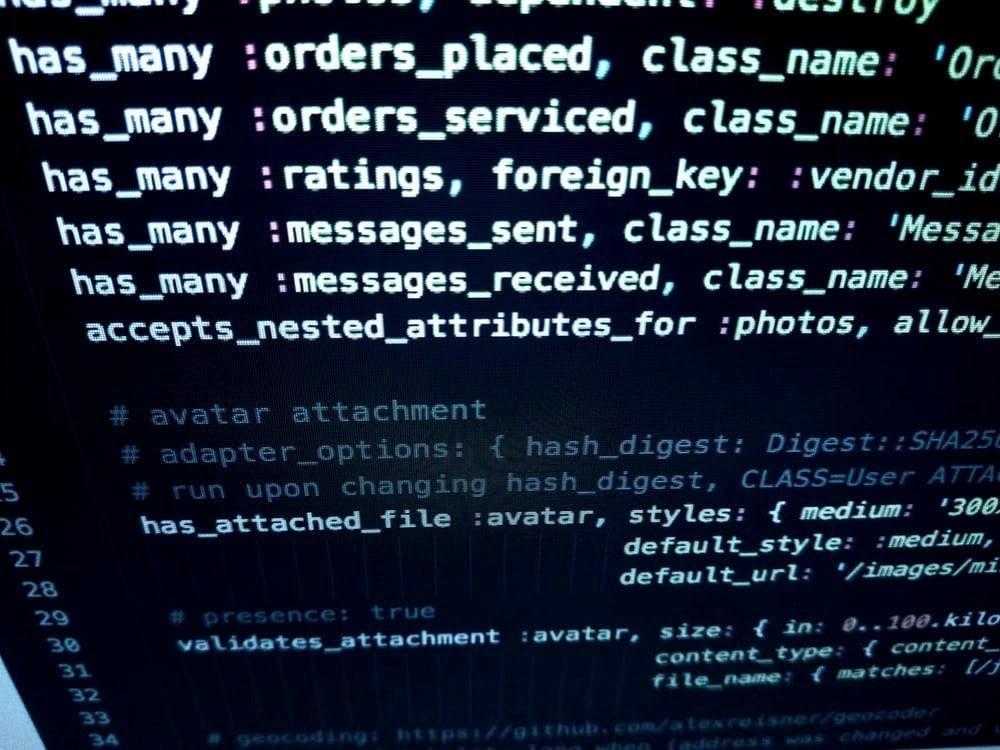You’ll learn practical implementation strategies, security best practices, and how to create maintainable error handling patterns that prevent application crashes and protect sensitive data in IT environments.
What is Error Handling in Python?
Error handling is a critical software development practice that involves implementing specific measures to manage and respond to potential errors during program execution. This proactive approach ensures applications can gracefully handle unexpected situations without crashing or compromising security.
In production environments, numerous issues can arise: user input errors, file access problems, network interruptions, or database connection failures. Without proper error handling, these events would lead to program crashes, poor user experience, and potential data loss.
💡 Key Insight: Effective error handling improves application robustness, enhances security by preventing information disclosure, and supports easier debugging and maintenance in enterprise environments.
Python Try/Except vs Traditional Try/Catch
While many programming languages use Try/Catch blocks, Python uses a Try/Except paradigm. The functionality is essentially the same, but the syntax differs. Let’s compare the approaches:
C# Try/Catch Example
Try{
string text = System.IO.File.ReadAllText(@"C:\Users\Public\TestFolder\WriteText.txt");
}
Catch(exception e){
console.writeline(e);
}Python Try/Except Equivalent
try:
with open("test.txt", 'r') as f:
data = f.read()
print("File read successfully")
except FileNotFoundError as e:
print(f"Error: {e}")
finally:
print("Cleanup completed")Python Try, Except & Finally Statements
Python’s error handling mechanism uses three main components that work together to create robust error management:
Basic Structure
try:
# Code you want to execute
f = open("test.txt", 'r')
data = f.read()
print("File processed successfully")
except FileNotFoundError:
# Handle specific error
print("File not found - please check the path")
except PermissionError:
# Handle different error type
print("Permission denied - check file permissions")
finally:
# Always executes, regardless of outcome
print("Cleanup operations completed")
if 'f' in locals() and not f.closed:
f.close()Understanding Each Component
- Try Block: Contains the code you want to execute that might raise an exception
- Except Block: Handles specific exceptions when they occur in the try block
- Finally Block: Executes regardless of whether an exception occurred, perfect for cleanup operations
Handling Multiple Exception Types
In enterprise applications, you’ll encounter various error types. Python allows you to handle multiple exceptions with specific responses for each scenario:
Individual Exception Handling
try:
f = open("config.txt", 'r')
data = f.read()
processed_data = int(data.strip())
print(f"Processed value: {processed_data}")
except FileNotFoundError as e:
print(f"Configuration file missing: {e}")
# Log error and use default configuration
except PermissionError as e:
print(f"Access denied to configuration file: {e}")
# Log security event
except ValueError as e:
print(f"Invalid data format in configuration: {e}")
# Log data validation error
except IOError as e:
print(f"File I/O error occurred: {e}")
# Log system error
finally:
if 'f' in locals() and not f.closed:
f.close()Grouped Exception Handling
When multiple exceptions require the same handling logic, you can group them together:
try:
f = open("data.txt", 'r')
data = f.read()
result = process_data(data)
except (FileNotFoundError, PermissionError, IOError) as e:
print(f"File operation failed: {e}")
# Single handler for all file-related errors
except (ValueError, TypeError) as e:
print(f"Data processing error: {e}")
# Single handler for data-related errors
except Exception as e:
print(f"Unexpected error occurred: {e}")
# Catch-all for any other exceptions
finally:
if 'f' in locals() and not f.closed:
f.close()🔒 Security Best Practice: Always use specific exception types rather than broad Exception catches. This prevents masking security-related errors and maintains proper error logging for compliance.
Creating Custom Exceptions
Custom exceptions allow you to create application-specific error types that provide more meaningful error messages and enable better error handling strategies in complex systems.
Basic Custom Exception
class SecurityValidationError(Exception):
"""Custom exception for security validation failures"""
pass
def validate_user_input(user_data):
"""Validate user input for security compliance"""
if len(user_data) > 1000:
raise SecurityValidationError("Input exceeds maximum allowed length")
if any(char in user_data for char in ['<', '>', '&']):
raise SecurityValidationError("Input contains potentially dangerous characters")
return True
# Usage example
try:
user_input = get_user_input()
validate_user_input(user_input)
process_secure_data(user_input)
except SecurityValidationError as e:
print(f"Security validation failed: {e}")
log_security_event(str(e))
except Exception as e:
print(f"Unexpected error: {e}")
log_system_error(str(e))Python With Statements: Context Managers
The with statement provides a clean, reliable way to manage resources that need proper cleanup, even when exceptions occur. It automatically handles the opening and closing of resources like files, database connections, and network sockets.
Basic File Operations with Context Managers
# Traditional approach (more verbose)
try:
f = open("log_file.txt", 'r')
try:
data = f.read()
process_log_data(data)
except Exception as e:
print(f"Error processing file: {e}")
finally:
f.close()
except FileNotFoundError:
print("Log file not found")
# With statement approach (cleaner, more reliable)
try:
with open("log_file.txt", 'r') as f:
data = f.read()
process_log_data(data)
# File automatically closed when with block exits
except FileNotFoundError as e:
print(f"Log file not found: {e}")
except Exception as e:
print(f"Error processing file: {e}")⚡ Performance Tip: Context managers ensure resources are released immediately when no longer needed, preventing memory leaks and resource exhaustion in long-running applications.
Error Handling Best Practices
Implementing secure error handling requires following established patterns that protect sensitive information while providing meaningful feedback for debugging and maintenance. For enterprise applications, consider working with experienced cybersecurity professionals to ensure your error handling meets security compliance requirements.
Security-Focused Error Handling
import logging
import traceback
# Configure secure logging
logging.basicConfig(
level=logging.INFO,
format='%(asctime)s - %(levelname)s - %(message)s',
handlers=[
logging.FileHandler('application.log'),
logging.StreamHandler()
]
)
def secure_data_processing(sensitive_data):
"""Example of secure error handling for sensitive operations"""
try:
# Process sensitive data
result = perform_encryption(sensitive_data)
logging.info("Data encryption completed successfully")
return result
except EncryptionError as e:
# Log security errors without exposing sensitive details
error_id = generate_error_id()
logging.error(f"Encryption failed - Error ID: {error_id}")
# Send generic message to user
raise SecurityValidationError(
f"Data processing failed. Reference ID: {error_id}"
)
except Exception as e:
# Log unexpected errors with full context for debugging
error_id = generate_error_id()
logging.error(
f"Unexpected error in data processing - Error ID: {error_id}",
exc_info=True
)
# Return generic error to prevent information disclosure
raise SystemError(
f"System error occurred. Reference ID: {error_id}"
)Common Error Handling Patterns
- Fail Fast: Catch errors early and provide immediate feedback
- Graceful Degradation: Provide fallback functionality when possible
- Proper Logging: Log errors with appropriate detail for debugging without exposing sensitive information
- Resource Cleanup: Always ensure proper resource cleanup using finally blocks or context managers
- Specific Exception Types: Use specific exception types rather than generic Exception catches
Common Python Exceptions
Understanding the most common Python exceptions helps you write more targeted error handling code:
File & I/O Exceptions
FileNotFoundError– File doesn’t existPermissionError– Access deniedIOError– General I/O problemsEOFError– Unexpected end of file
Data & Type Exceptions
ValueError– Invalid value for typeTypeError– Wrong data typeKeyError– Dictionary key not foundIndexError– List index out of range
Network & System
ConnectionError– Network connection failedTimeoutError– Operation timed outImportError– Module import failedKeyboardInterrupt– User interrupted
Programming Errors
SyntaxError– Invalid Python syntaxNameError– Variable not definedAttributeError– Invalid object attributeZeroDivisionError– Division by zero
Real-World Error Handling Examples
These practical examples demonstrate how to implement robust error handling in common enterprise scenarios:
Database Connection with Retry Logic
import time
import logging
from typing import Optional
def connect_to_database(max_retries: int = 3, delay: int = 1) -> Optional[object]:
"""
Connect to database with retry logic and comprehensive error handling
"""
for attempt in range(max_retries):
try:
# Simulate database connection
connection = establish_db_connection()
logging.info(f"Database connection established on attempt {attempt + 1}")
return connection
except ConnectionRefusedError as e:
logging.warning(f"Connection refused (attempt {attempt + 1}/{max_retries}): {e}")
if attempt < max_retries - 1:
time.sleep(delay)
continue
else:
logging.error("Max connection attempts reached - database unavailable")
raise DatabaseUnavailableError("Database connection failed after all retries")
except AuthenticationError as e:
logging.error(f"Database authentication failed: {e}")
# Don't retry on authentication errors
raise SecurityValidationError("Database authentication failed")
except Exception as e:
error_id = generate_error_id()
logging.error(f"Unexpected database error - ID: {error_id}", exc_info=True)
raise SystemError(f"Database connection error. Reference: {error_id}")
return NoneAPI Request with Timeout Handling
import requests
import json
from requests.exceptions import RequestException, Timeout, ConnectionError
def make_secure_api_request(url: str, data: dict, timeout: int = 30) -> dict:
"""
Make API request with comprehensive error handling and security considerations
"""
headers = {
'Content-Type': 'application/json',
'User-Agent': 'SecureApp/1.0',
'X-Request-ID': generate_request_id()
}
try:
response = requests.post(
url,
data=json.dumps(data),
headers=headers,
timeout=timeout,
verify=True # Always verify SSL certificates
)
# Check for HTTP errors
response.raise_for_status()
logging.info(f"API request successful: {url}")
return response.json()
except Timeout as e:
logging.warning(f"API request timeout after {timeout}s: {url}")
raise APITimeoutError(f"Request timed out after {timeout} seconds")
except ConnectionError as e:
logging.error(f"API connection error: {url}")
raise APIConnectionError("Unable to connect to external service")
except requests.exceptions.HTTPError as e:
status_code = e.response.status_code
if status_code == 401:
logging.error("API authentication failed")
raise AuthenticationError("API authentication failed")
elif status_code == 403:
logging.error("API access forbidden")
raise AuthorizationError("Access to API resource denied")
elif status_code >= 500:
logging.error(f"API server error: {status_code}")
raise APIServerError("External service temporarily unavailable")
else:
logging.error(f"API client error: {status_code}")
raise APIClientError(f"API request failed with status {status_code}")
except json.JSONDecodeError as e:
logging.error("Invalid JSON response from API")
raise DataFormatError("Invalid response format from external service")
except Exception as e:
error_id = generate_error_id()
logging.error(f"Unexpected API error - ID: {error_id}", exc_info=True)
raise SystemError(f"API request failed. Reference: {error_id}")Advanced Error Handling Techniques
For enterprise applications, these advanced techniques provide additional robustness and security:
Context Manager for Database Transactions
from contextlib import contextmanager
@contextmanager
def database_transaction():
"""
Context manager for database transactions with automatic rollback
"""
transaction = None
try:
connection = get_database_connection()
transaction = connection.begin()
logging.info("Database transaction started")
yield connection
transaction.commit()
logging.info("Database transaction committed successfully")
except Exception as e:
if transaction:
transaction.rollback()
logging.warning("Database transaction rolled back due to error")
# Re-raise the exception for proper handling upstream
raise
finally:
if connection:
connection.close()
logging.info("Database connection closed")
# Usage example
try:
with database_transaction() as conn:
# Perform multiple database operations
conn.execute("INSERT INTO users (name, email) VALUES (?, ?)",
(user_data['name'], user_data['email']))
conn.execute("INSERT INTO audit_log (action, user_id) VALUES (?, ?)",
('user_created', user_id))
except DatabaseError as e:
logging.error(f"Database operation failed: {e}")
raise BusinessLogicError("User registration failed")
except Exception as e:
error_id = generate_error_id()
logging.error(f"Unexpected error during user registration - ID: {error_id}", exc_info=True)
raise SystemError(f"Registration failed. Reference: {error_id}")Exception Chaining for Better Debugging
def process_user_data(raw_data: str) -> dict:
"""
Process user data with exception chaining for better error context
"""
try:
# Parse JSON data
data = json.loads(raw_data)
# Validate required fields
validate_user_fields(data)
# Process and sanitize data
processed_data = sanitize_user_input(data)
return processed_data
except json.JSONDecodeError as e:
# Chain the original exception with a more meaningful one
raise DataFormatError("Invalid JSON format in user data") from e
except KeyError as e:
# Provide context about missing fields
raise ValidationError(f"Required field missing: {e}") from e
except ValueError as e:
# Chain validation errors with context
raise ValidationError("Invalid data values provided") from e
except Exception as e:
# Chain unexpected errors while preserving original context
error_id = generate_error_id()
logging.error(f"Unexpected error processing user data - ID: {error_id}", exc_info=True)
raise ProcessingError(f"Data processing failed. Reference: {error_id}") from e
# Usage with proper exception handling
try:
user_data = process_user_data(request_body)
create_user_account(user_data)
except ValidationError as e:
# Handle validation errors with user-friendly messages
return {"error": "Invalid data provided", "details": str(e)}
except DataFormatError as e:
# Handle format errors
return {"error": "Invalid data format", "details": str(e)}
except ProcessingError as e:
# Handle processing errors with reference ID
return {"error": "Processing failed", "reference": str(e).split(': ')[-1]}Error Handling Testing Strategies
Comprehensive testing of error handling ensures your applications behave correctly under all conditions:
Unit Testing Exception Scenarios
import pytest
from unittest.mock import patch, mock_open
class TestErrorHandling:
"""Test suite for error handling scenarios"""
def test_file_not_found_handling(self):
"""Test proper handling of missing files"""
with pytest.raises(FileNotFoundError):
with open("nonexistent_file.txt", 'r') as f:
f.read()
def test_custom_exception_handling(self):
"""Test custom exception raising and handling"""
with pytest.raises(SecurityValidationError) as exc_info:
validate_user_input("<script>alert('xss')</script>")
assert "dangerous characters" in str(exc_info.value)
@patch('builtins.open', mock_open(read_data='invalid json'))
def test_json_parsing_error_handling(self):
"""Test handling of JSON parsing errors"""
with pytest.raises(DataFormatError) as exc_info:
process_user_data('invalid json')
# Verify exception chaining
assert exc_info.value.__cause__ is not None
assert isinstance(exc_info.value.__cause__, json.JSONDecodeError)
def test_database_connection_retry_logic(self):
"""Test database connection retry mechanism"""
with patch('your_module.establish_db_connection') as mock_connect:
# Simulate connection failures followed by success
mock_connect.side_effect = [
ConnectionRefusedError("Connection refused"),
ConnectionRefusedError("Connection refused"),
mock_database_connection()
]
connection = connect_to_database(max_retries=3)
assert connection is not None
assert mock_connect.call_count == 3
def test_api_timeout_handling(self):
"""Test API request timeout scenarios"""
with patch('requests.post') as mock_post:
mock_post.side_effect = requests.exceptions.Timeout()
with pytest.raises(APITimeoutError):
make_secure_api_request("https://api.example.com", {"test": "data"})Security Considerations in Error Handling
Proper error handling is crucial for maintaining application security. Here are key security practices to implement:
⚠️ Security Warning: Never expose sensitive information like database connection strings, API keys, or internal system paths in error messages. Always use generic error messages for users while logging detailed information securely.
Security-First Error Handling Checklist
- Information Disclosure Prevention: Sanitize error messages before showing to users
- Secure Logging: Log detailed errors securely without exposing sensitive data
- Rate Limiting: Implement rate limiting on error-prone endpoints to prevent abuse
- Error Code Consistency: Use consistent error codes to avoid information leakage
- Input Validation: Validate all inputs before processing to prevent injection attacks
- Resource Cleanup: Ensure sensitive resources are properly cleaned up after errors
Key Takeaways
Effective Python error handling is essential for building secure, maintainable applications in enterprise environments. By implementing proper try/except blocks, utilizing context managers with the with statement, and creating meaningful custom exceptions, you can ensure your applications handle unexpected situations gracefully while maintaining security and performance standards.
Remember to always log errors appropriately, avoid exposing sensitive information in error messages, and use specific exception types for better error handling strategies. These practices will help you write more robust Python code that meets enterprise security and reliability requirements.
📚 Further Reading: Explore the official Python documentation on errors and exceptions and the Python logging module documentation for advanced logging techniques.
Elevate Your IT Efficiency with Expert Solutions
Transform Your Technology, Propel Your Business
Ready to implement enterprise-grade Python solutions with robust error handling? At InventiveHQ, we combine advanced programming practices with cybersecurity expertise to build secure, scalable applications that meet your business requirements. Our team specializes in developing fault-tolerant systems that maintain security and performance standards.